An input can be added to a presentation by creating Dynamic Content for that input. For example, to insert an input named "account_name" into a presentation, create a new piece of Dynamic Content. Select “Static” and “Text” for the content type. In the text box, type “&:” and your input name, then click “Save” or “Update." You can now insert this new Dynamic Content into presentations and the input selected will be passed into the presentation when generated.
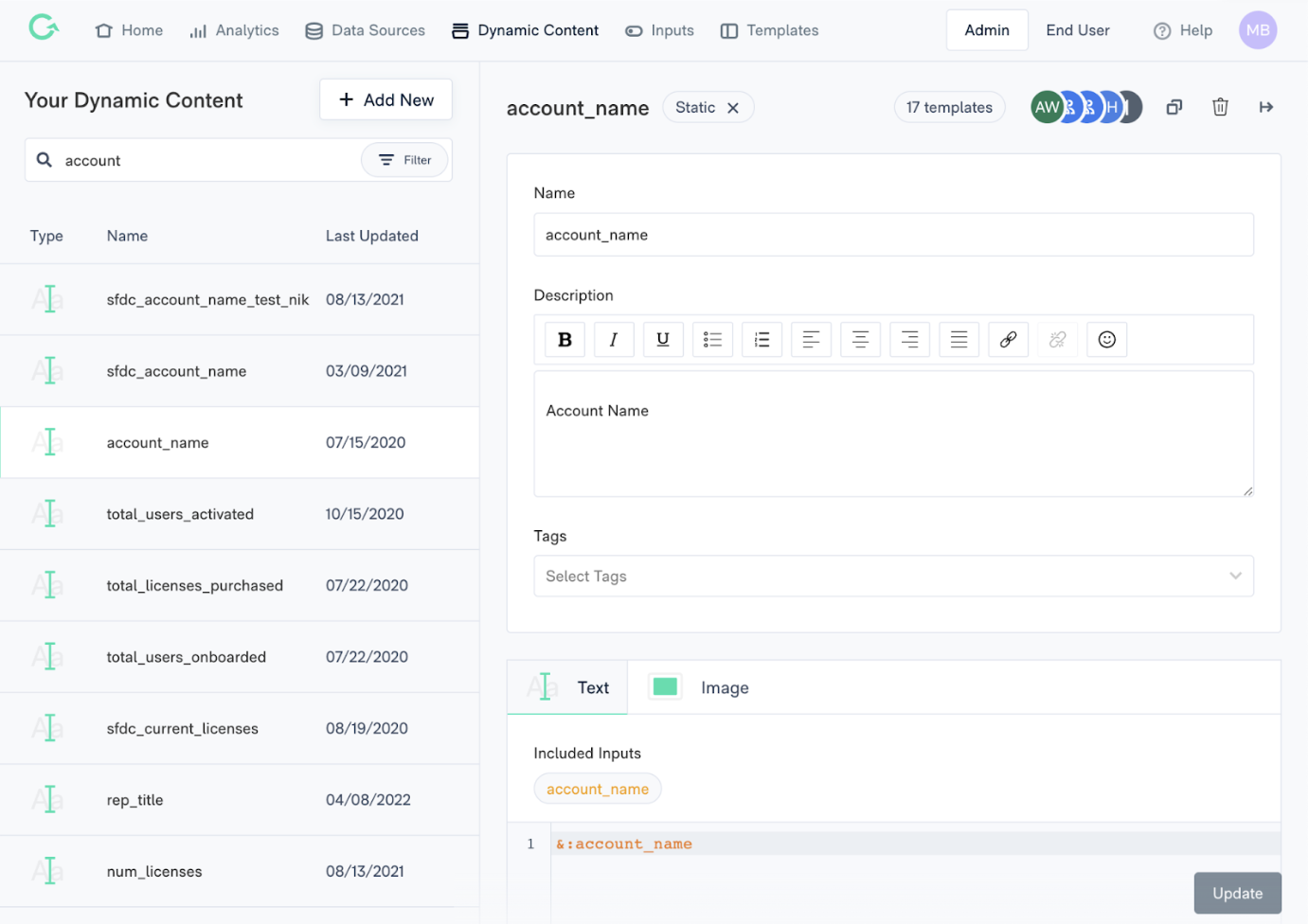
Comments
0 comments
Please sign in to leave a comment.