If you are a Matik Administrator, you can change the order that inputs are presented to end users. Simply navigate to the "Templates" page and select a template. Click on the inputs button on the menu to the left. You can now reorder inputs as desired by dragging and dropping.
Be mindful of any dependent inputs you have. To avoid confusion to your end users, be sure to order dependent inputs behind the inputs they are dependent on.
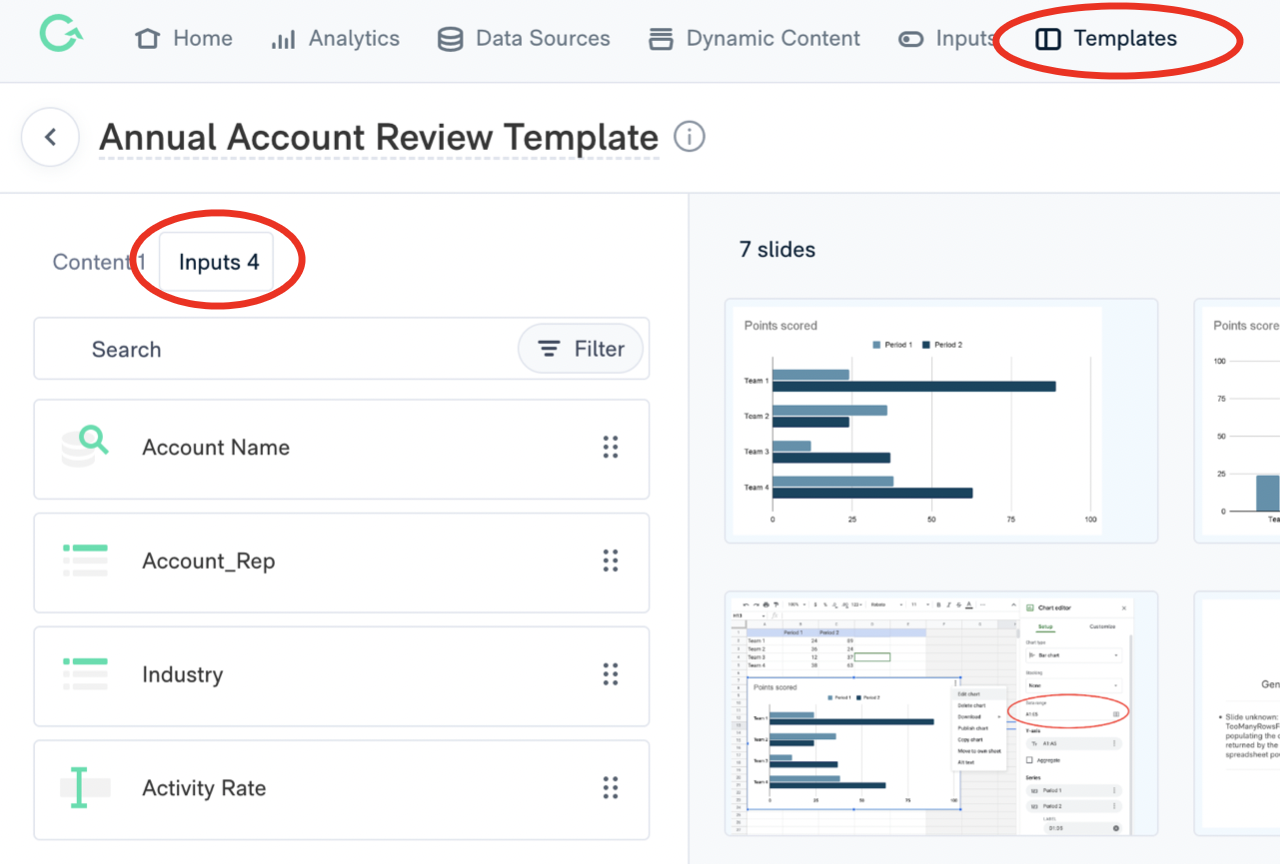
Comments
0 comments
Please sign in to leave a comment.