If you are experiencing issues with your Google add-on tagging slide objects, the object is likely grouped with other objects.
You can ungroup objects in Google Slides by right-clicking on the grouping and selecting "Ungroup."
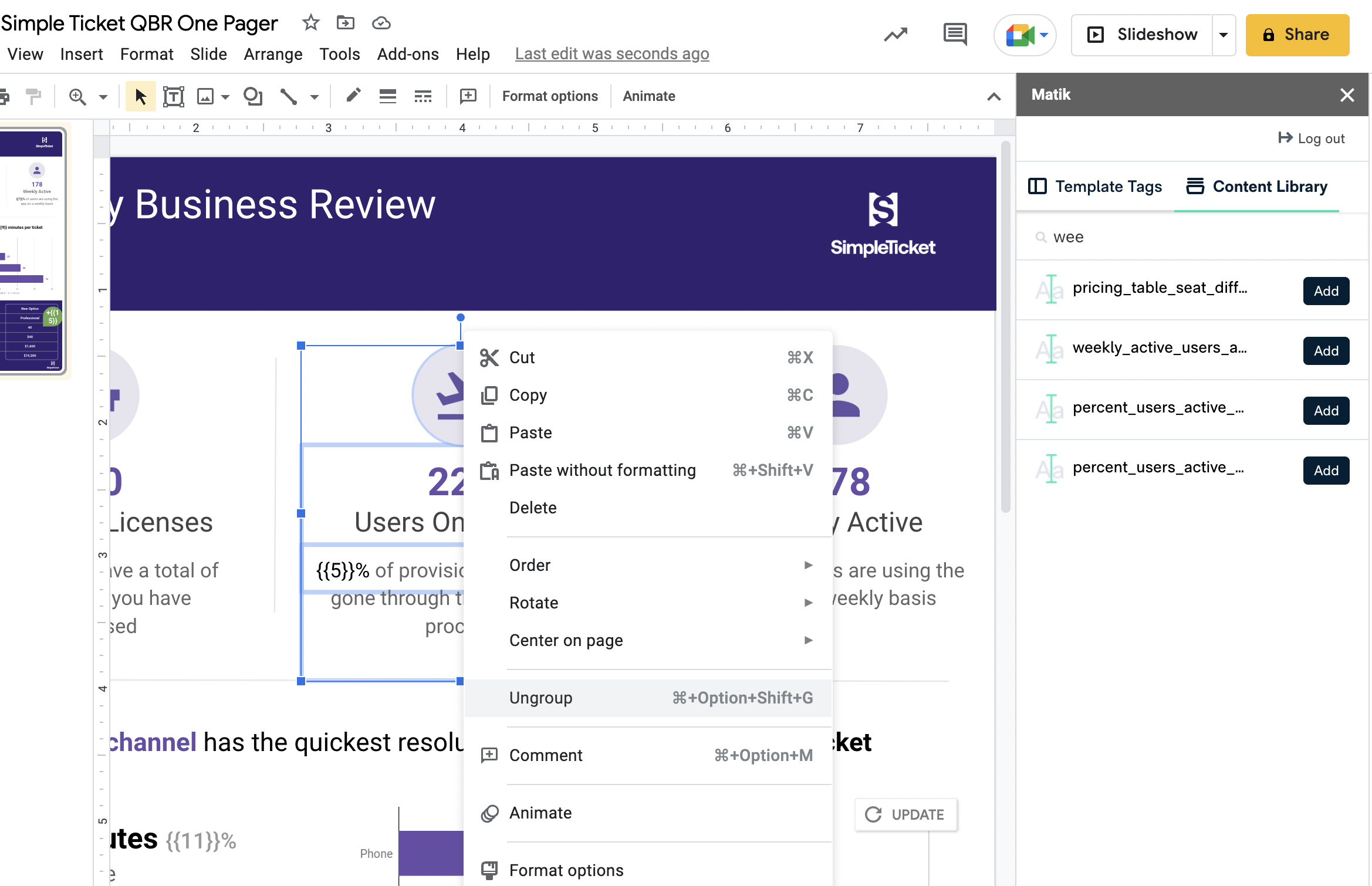
If you are experiencing issues with your Google add-on tagging slide objects, the object is likely grouped with other objects.
You can ungroup objects in Google Slides by right-clicking on the grouping and selecting "Ungroup."
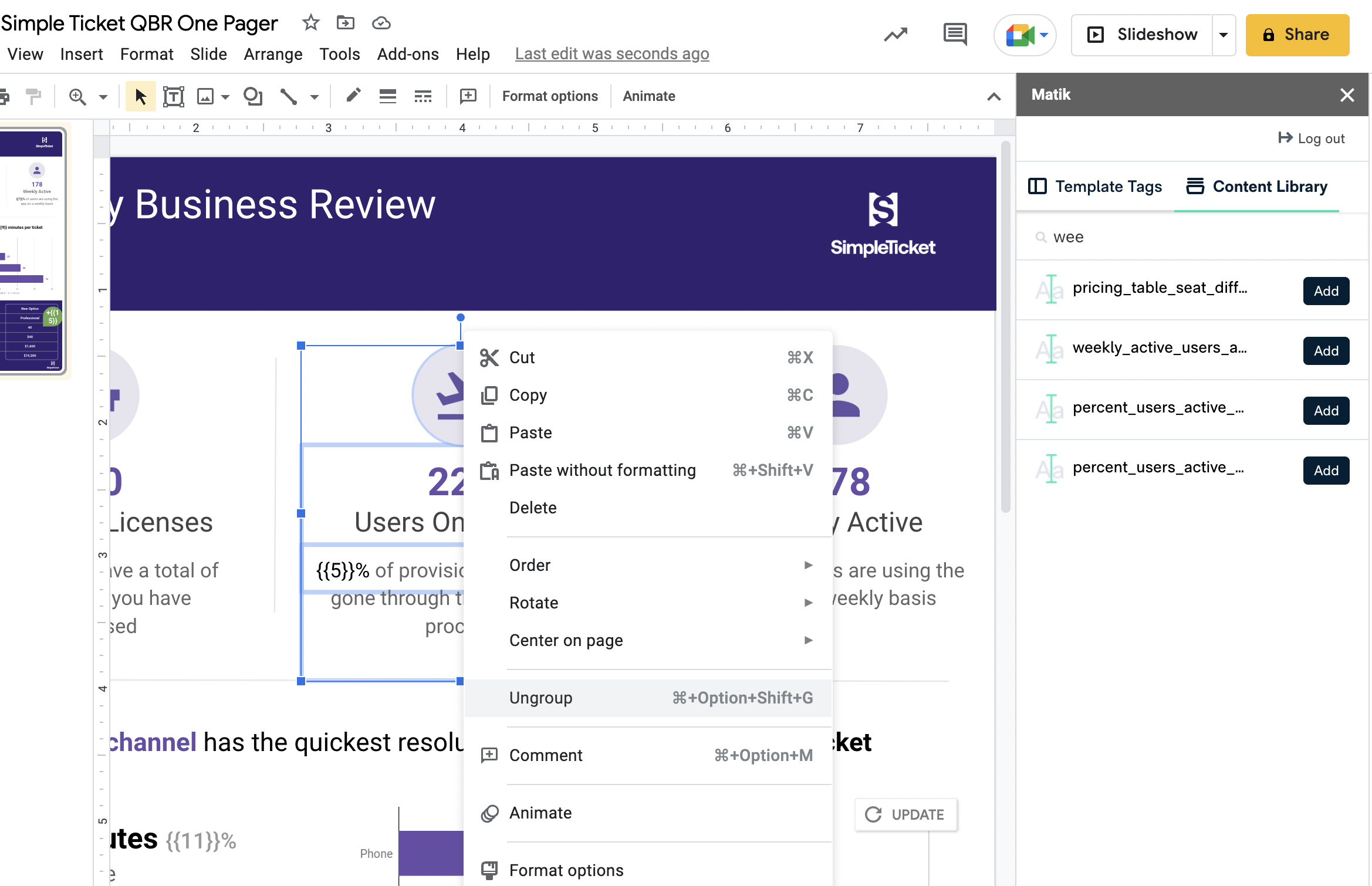
<%= block.description %>
<% } %>
Comments
0 comments
Please sign in to leave a comment.