This article is related to the following error message:
- TooManyRowsForChartError: There was an error populating the chart for
<Dynamic Content Name>:xrows were returned by the query but there are onlyyrows in the spreadsheet powering the chart
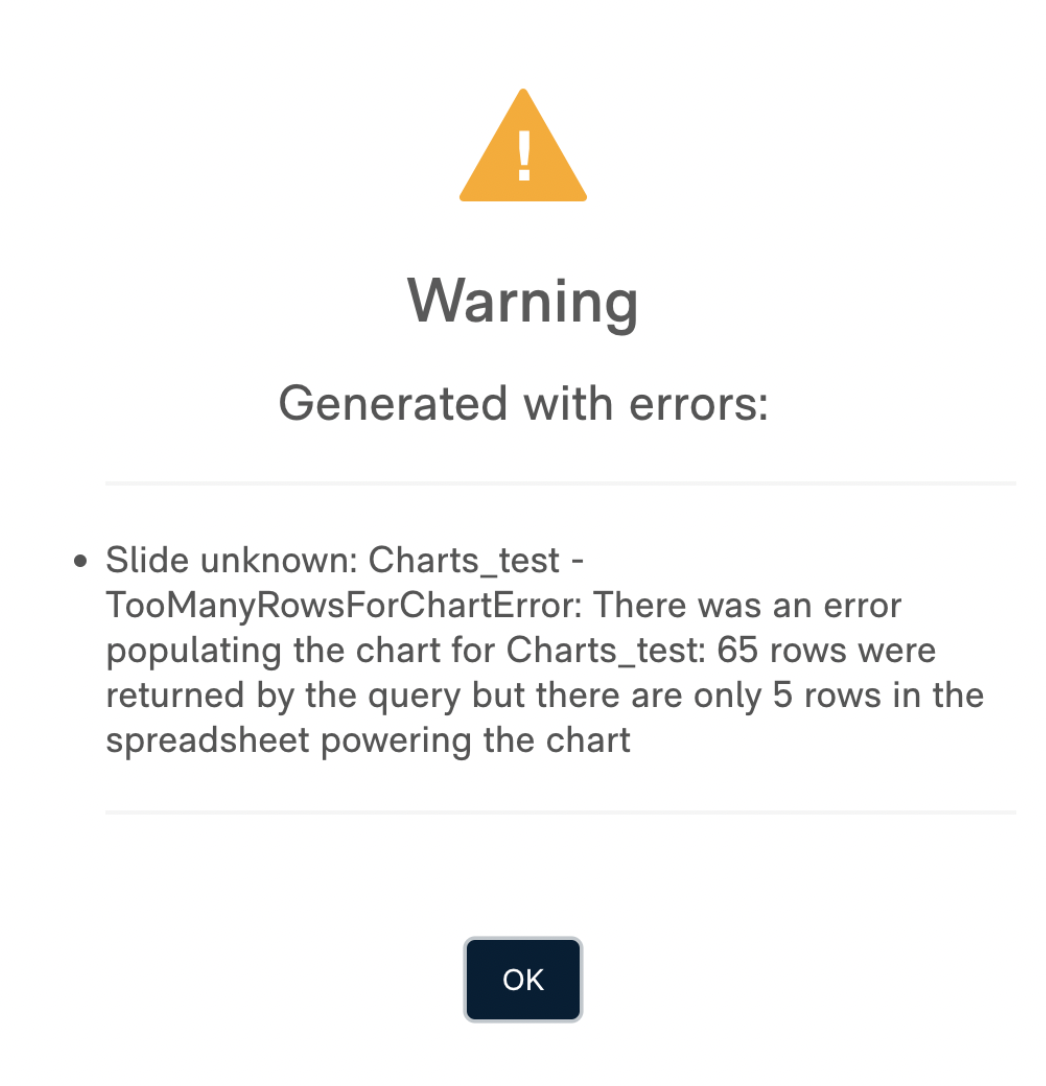
This error occurs when the dynamic content powering a chart returns more rows than the chart in your template is configured to handle.
Consider the following chart in a Google Sheets template in Matik: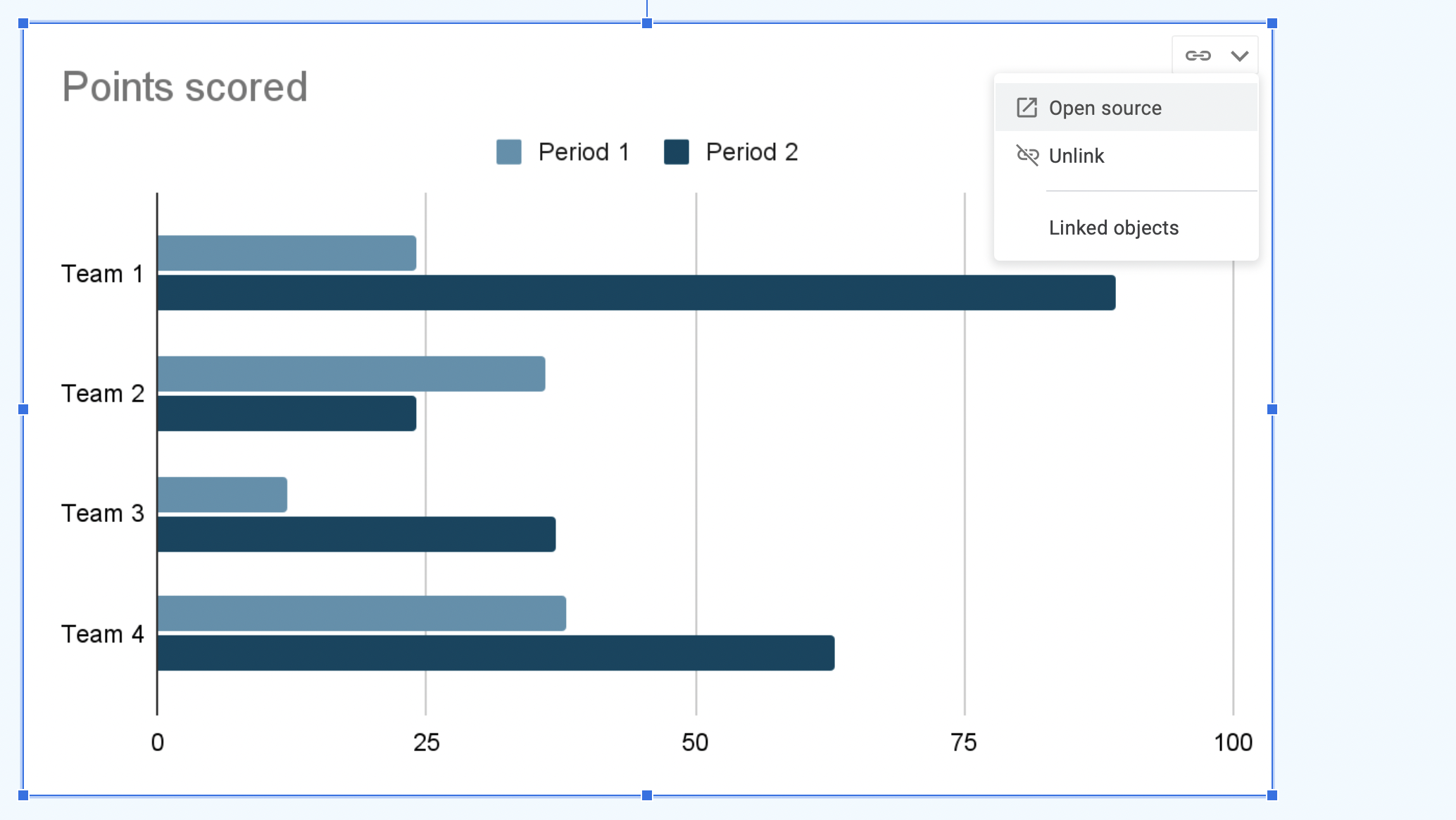
Click into "Open source" in the top right dropdown on the chart to open the source chart's Google Sheet.
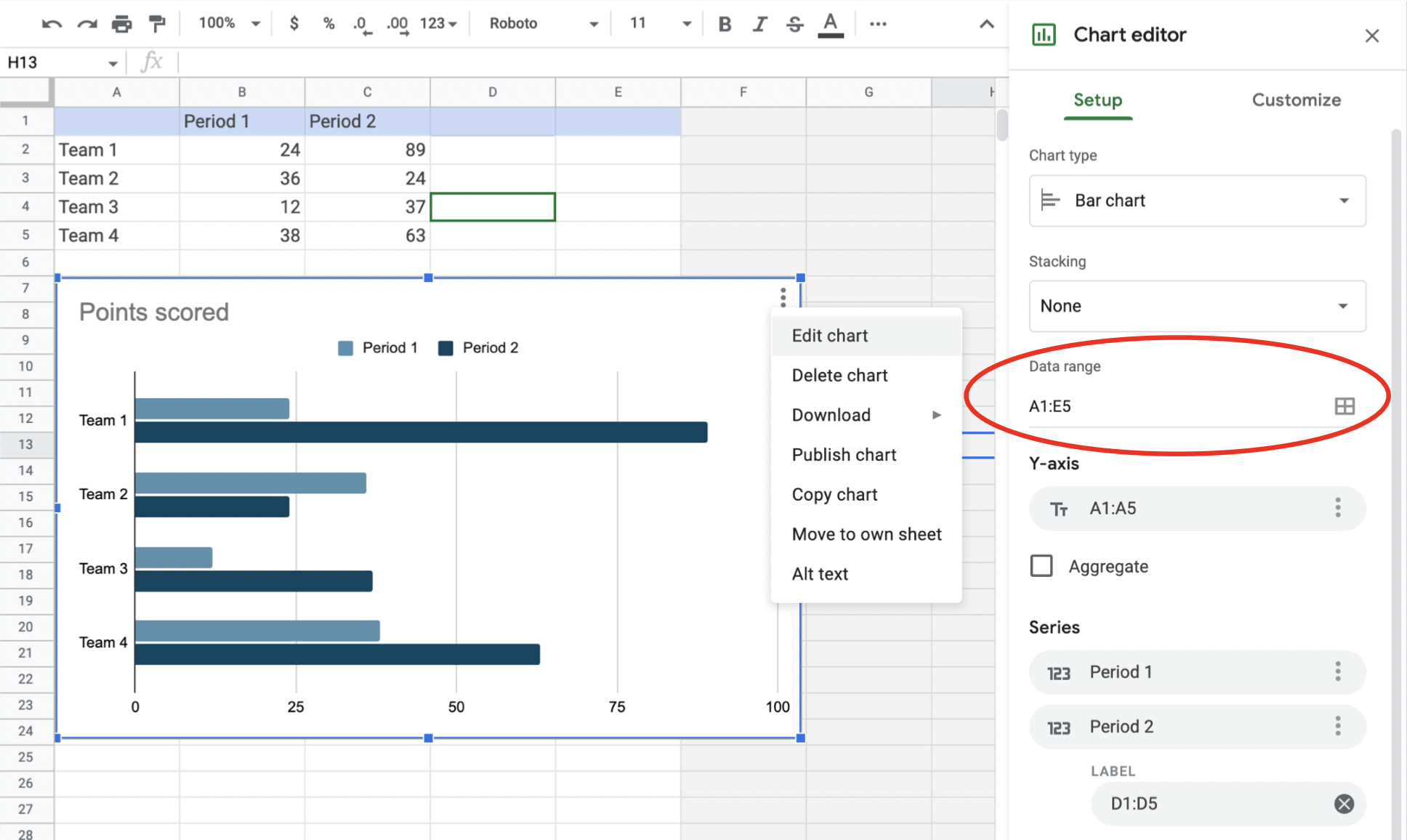
Click again into the dropdown in the upper right of the chart on the Google Sheet, to access the "Edit Chart" menu.
The chart above has a Data range of A1:E5 in the Google Sheet. This is fine as long as the Dynamic Content tagged to the chart returns 4 or fewer rows of data. If the Dynamic Content tagged to the chart returns more than 4 rows of data, this error will be returned.
To resolve, increase the Data Range to the maximum number of rows you expect your data to return. The other ranges in the chart editor, such as "Y-axis" and "Label" should update accordingly.
Comments
0 comments
Please sign in to leave a comment.