This article is related to the following error message:
- Warning: Generated with errors: Slide #:
Dynamic_Content- FormattingError: ColumnColumn_namedoes not exist in return value - Where a
Column Nameis the name of the column in theDynamic_Contenttagged in the template - Example message: Error: Column <Column Name> does not exist in return value
This error message typically occurs when the sub-dynamic content tagged in a template does not match the column name returned in the dynamic content. See this article to learn more about sub-content.
For sub-content to function properly:
- The data returned in the dynamic content must be a single row with columns labeled.
- The tagged content in the template must be in the form
{{1:Dynamic_content_name.Column_Name}}or if using the google slides add on: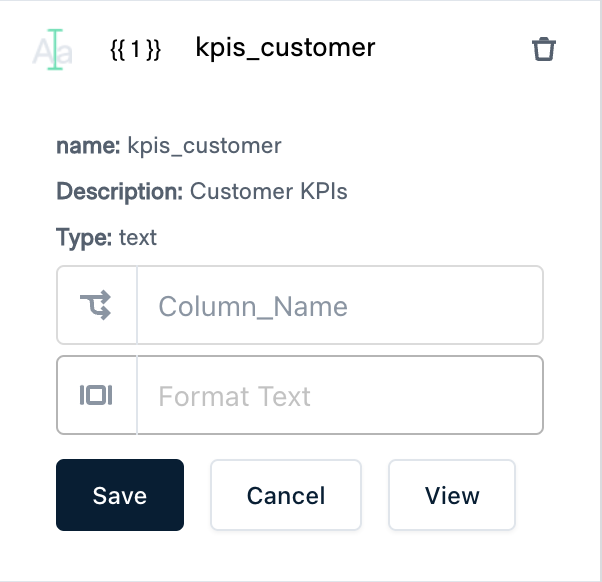
-
-
-
- Where kpis_customer is Dynamic_content_name.
- Dynamic content name and column name are CASE SENSITIVE.
-
-
-
If you are experiencing this error, check the following:
- Ensure your Dynamic Content is returning a row of data with column names properly labeled
- Ensure the case of the Column_Name in the tagged template matches the column name returned by the dynamic content.
For example, if I have the following dynamic content named "Example_sub_dynamic_content":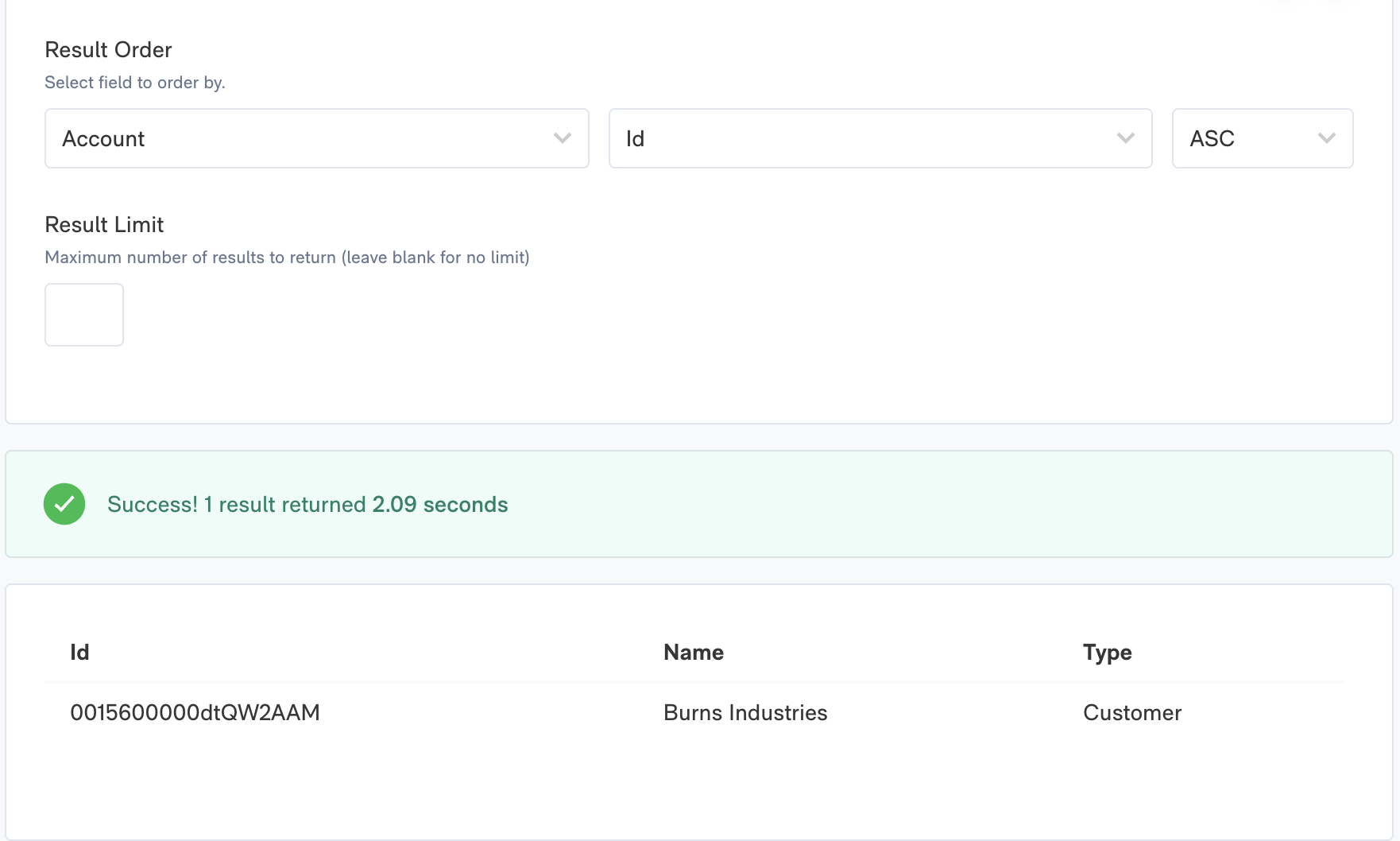
Tagging the presentation with "name" will result in an error, as will tagging with "Account_Name".
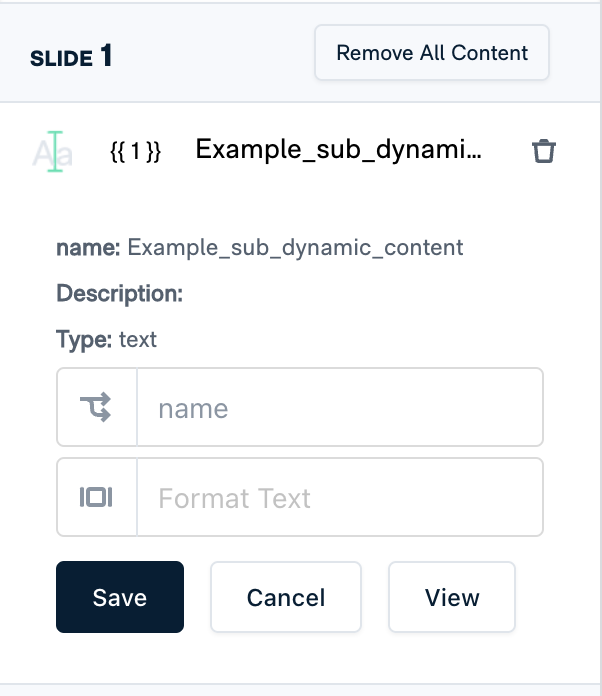
The slide must be tagged with "Name" as that is the column name that is returned from "Example_sub_dynamic_content".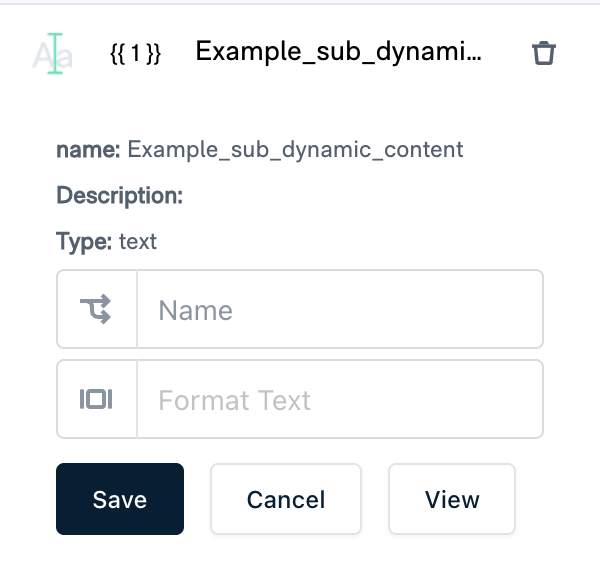
Comments
0 comments
Please sign in to leave a comment.